In this article, we will explain how to install and configure a proxy in Shadowrocket on an Android device.
Shadowrocket is a popular tool for routing internet traffic through proxy servers.
Search for Shadowrocket in Google Play and install the app.
After installing the app, follow these steps:
1. Open Shadowrocket
Launch the app to access the main connection management screen.
2. Add a new proxy
- Tap “+” → “Type manually” → “SOCKS”.
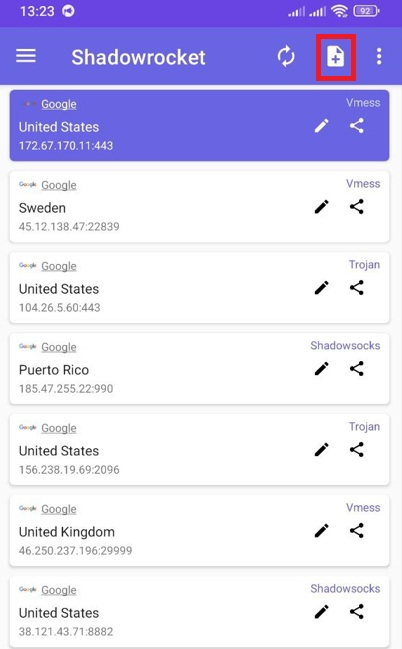
3. Enter proxy details
You need to specify the following parameters:
- Enter a convenient profile name in “remarks”
- address – Server (IP or domain)
- Port
- Username and Password — if the proxy requires authentication
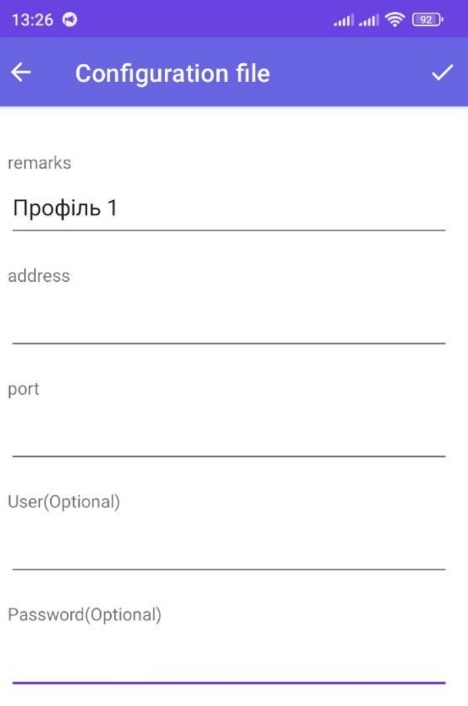
4. Save the configuration
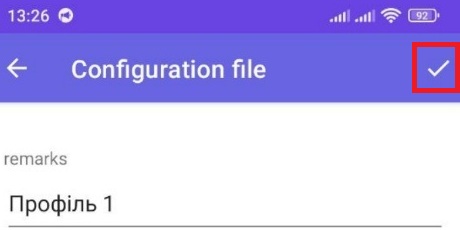
5. Enable the proxy
- Go to the main screen of the app, select the profile, and use the toggle to activate the connection.
- Once connected, all your traffic will be routed through the specified proxy.
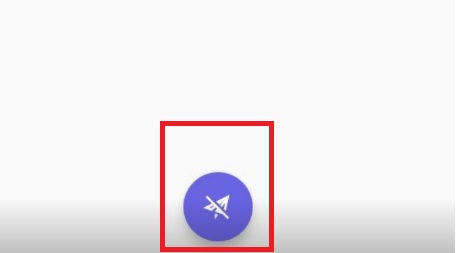
Order fast and stable SOCKS5 proxies for Shadowrocket.
0 Comments