Dolphin Anty is a popular anti-detect browser used for anonymous browsing, multi-accounting, and protection against bans. To set up a proxy server in Dolphin Anty, follow these steps:
1. Launch Dolphin Anty and click “Create profile” to create a new profile.
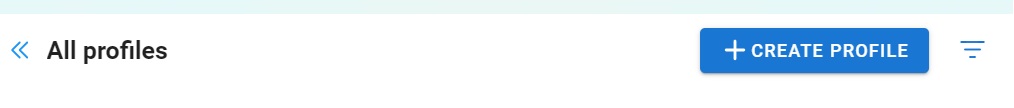
2. Enter a profile name, scroll down, select the proxy type (HTTP, SOCKS5), and enter your proxy server details. Proxies from internetspace.com.ua support the following formats:
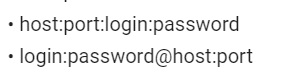
3. In the “Proxy” field, enter your proxy details and click the connection test button (icon with two arrows). If the test is successful, click “Create profile”.

4. Start the profile by clicking “Start”.
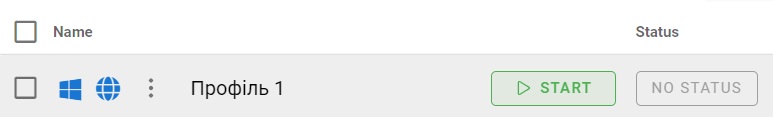
Done! Now your Dolphin Anty anti-detect browser is running through a proxy server, ensuring anonymity and secure access.
0 Comments