1. Open the browser settings.
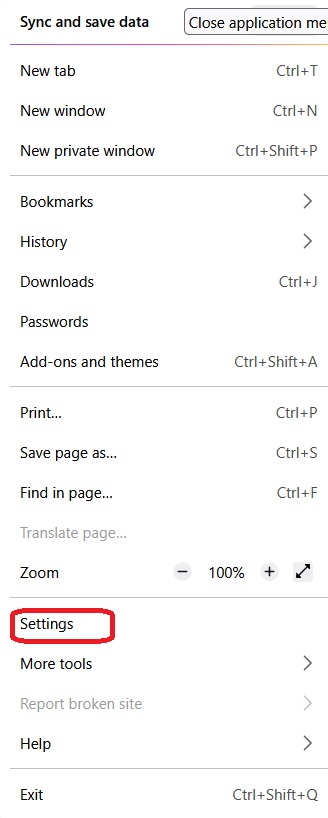
2. Go to the “Network Settings” section and click “Settings”.
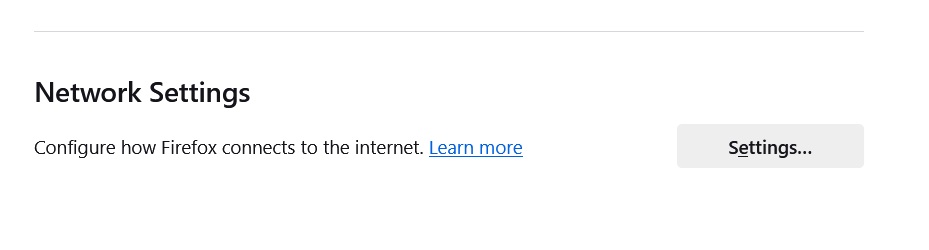
3. Select “Manual proxy configuration”. Depending on the protocol you need to configure, enter the appropriate IP address and port in the corresponding fields. Then click OK.
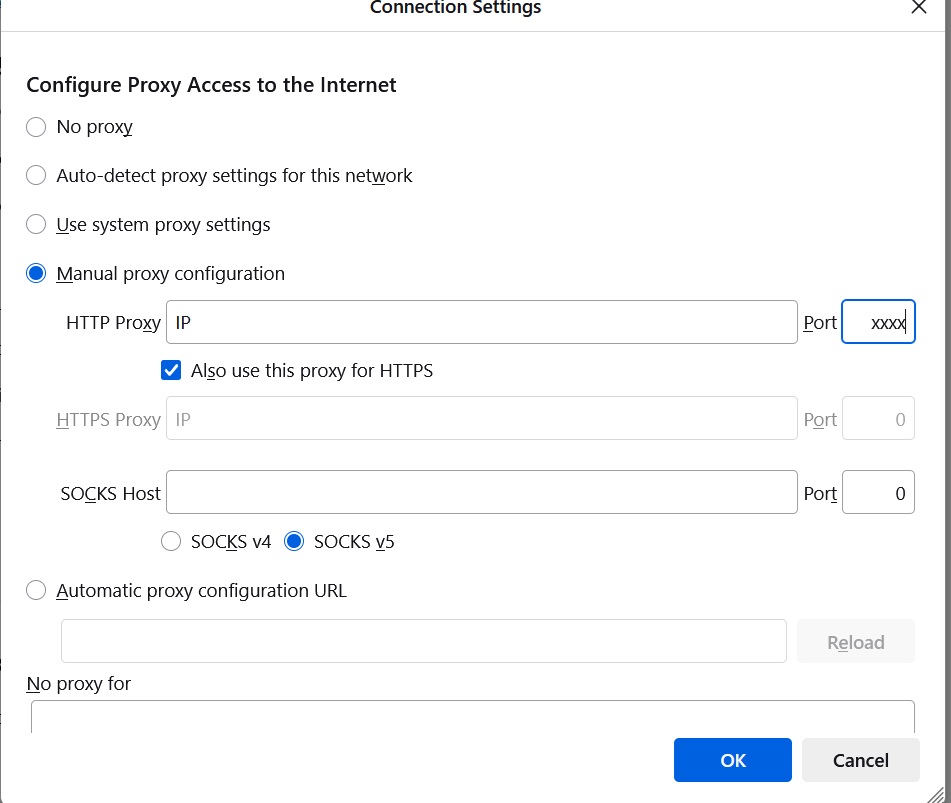
4. Open a new tab and visit any website. In the window that appears, enter your proxy username and password, then click OK.
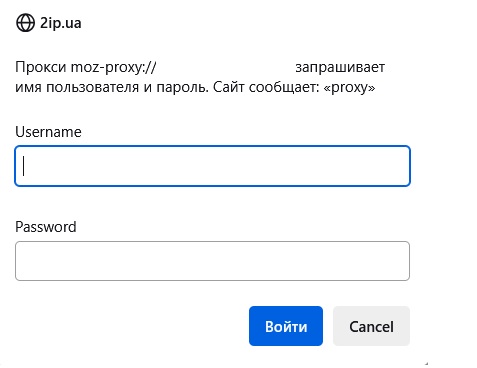
5. Check if the IP address has changed, for example, on the website https://2ip.ua/.
0 Comments