Why Use a Proxy for Telegram?
A proxy in Telegram allows you to:
- Protect personal data;
- Increase anonymity;
- Maintain a stable internet connection.
How to Set Up a Proxy in Telegram on Android
Step 1: Open Telegram
Launch the Telegram app on your Android smartphone.
Step 2: Go to “Settings”
Tap the three horizontal lines in the top-left corner, then select “Settings”.
Step 3: Open the “Data and Storage” Section
In the settings menu, find and tap “Data and Storage”.
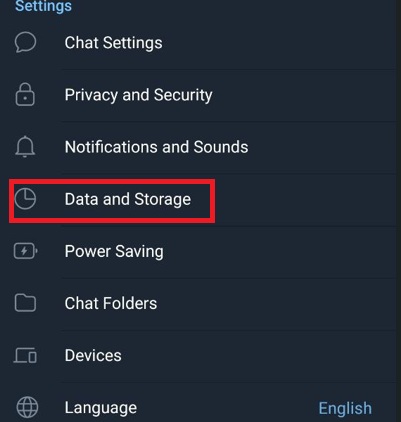
Step 4: Select “Proxy”
In the “Data and Storage” section, scroll down to “Proxy” and tap “Proxy Settings”.
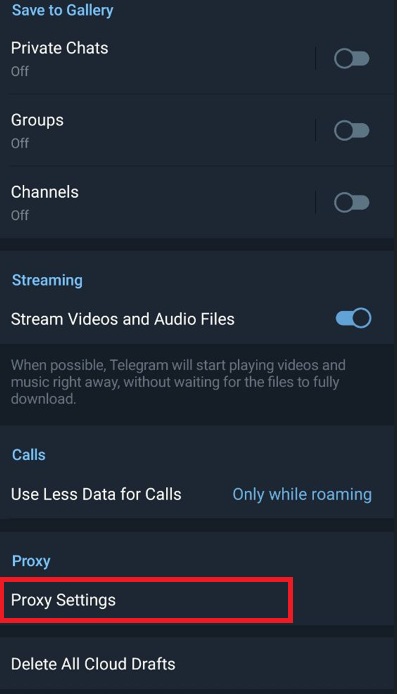
Step 5: Add a New Proxy Server
Tap “Add Proxy”, then choose the proxy type:
- SOCKS5 (most commonly used)
- MTProto (specific to Telegram, but less versatile)
For SOCKS5, enter:
- Host (IP address): your proxy address
- Port: specified port
- Username and password (if your proxy requires authentication)
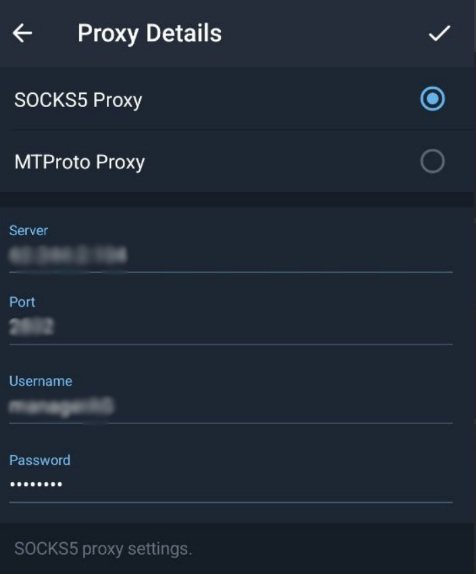
Step 6: Test the Connection and Enable the Proxy
After entering the details — save the settings and enable the proxy.
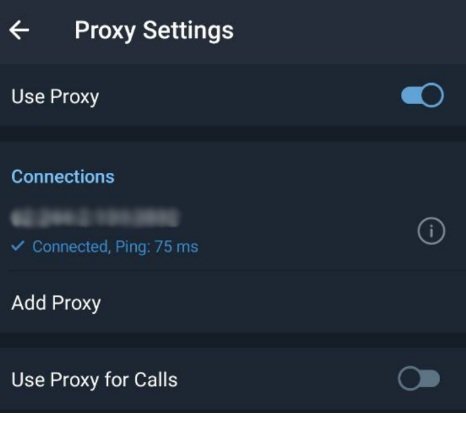
0 Comments